Maya Playblast to RV Tool
A small tool for playblasting directly to RV from Maya.
How to Use
Download
Setup
This tool is pretty simple to customize. Make sure to save this to your scripts folder as, “ebLabs_playBlastRV.mel”. Heres the basic format: ebLabs_playBlastRV(imageWidth, imageHeight, aspectRatio, matteOpacity);
- imageWidth – the width in pixels of your image sequence, eg, 1280, 1920, etc
- imageHeight – the height in pixels of your image sequence, eg, 720, 1080, etc
- aspectRatio – if you’d like a mask overlayed in RV, set your aspect here, eg, 1.777, 2.35, etc
- matteOpacity – set the opacity for the overlay mask in RV. 0 for none, .5 for 50%, 1 for 100%, you get the idea.
Tips
- Try making a popup list on a shelf button with different settings.
Sample Code
Standard HD with a 16/9 soft mask.
ebLabs_playBlastRV(1920, 1080, 1.777, .3);
Quick Preview with no mask.
ebLabs_playBlastRV(960, 540, 1.777, 0);
Code
//ebLabs_playBlastRV
//for playblasting with RV
//(c) Eric Bates 2012
global proc ebLabs_playBlastRV(int $width, int $height, float $aspect, float $opacity)
{
//make a playblast without launching fcheck
string $movie = `playblast -format iff -sequenceTime 0 -clearCache 1 -viewer 0 -showOrnaments 1 -offScreen -fp 4 -percent 100 -compression "png" -quality 70 -widthHeight $width $height`;
//spitout name of playblast for artist reference
print ("\nDude, wheres my last playblast?\n" + $movie + "\n");
//launch RV
system("rv " + $movie + " -eval 'use rvui; rvui.setMatteValue(" + $aspect + "); rvui.setMatteOpacityValue(" + $opacity + ");' &");
}
Code For Windows
*Make sure to put in the full path to your rv executable, as well as include escape characters. (You will need to put an extra \ before any single \ or spaces.)
//ebLabs_playBlastRV
//for playblasting with RV
//(c) Eric Bates 2015
global proc ebLabs_playBlastRV(int $width, int $height, float $aspect, float $opacity)
{
//make a playblast without launching fcheck
string $movie = `playblast -format iff -sequenceTime 0 -clearCache 1 -viewer 0 -showOrnaments 1 -offScreen -fp 4 -percent 100 -compression "png" -quality 70 -widthHeight $width $height`;
//spitout name of playblast for artist reference
print ("\nDude, wheres my last playblast?\n" + $movie + "\n");
//launch RV
system("start C:\\Program\ Files\\Tweak\\RV-4.0.11-64\\bin\\rv.exe " + $movie + " -eval 'use rvui; rvui.setMatteValue(" + $aspect + "); rvui.setMatteOpacityValue(" + $opacity + ");' ");
}
Comments (12)
-
Michael
Hi Eric, Thanks for making this script available to us! I have just tried it on maya 2014 (OSX), although it does create the png img sequence (wouldn't a single .mov be cleaner?) RV never pops up.. let me know if theres a way around it. Plus I would suggest you to get the playblast's options set by the user (like quality, ornaments, etc.. ), or at least get the image size and aspect ratio from render settings, idk.. Cheers! -Mike
-
Michael
Hi Eric, Now it makes more sense :) thanks for your attention. I usually playblast without ornaments, its cleaner and if you need a frame counter or text there are many scripts that generate those with polys, like zurbrigg's ShotMask. Have a great week! Cheers -M
-
-
Grant
I have no idea about this, but is it possible to get it to playblast on 2's? or 4s if you want? For example.. if I typed (1-47:2, 48-72:4) It would record every second frame from 1-47 and every 4th from 48 to 72? but hold them the appropriate amount? Would be helpful for us old character animators I think.
-
Gabriele Ranfagni
Hi man i'm a huge fan of eb_labs tools. I wonder why doesn't work give me // Error: ebLabs_playBlastRV; // // Error: Line 1.19: Wrong number of arguments on call to ebLabs_playBlastRV. // i'm on linux here my code //ebLabs_playBlastRV //for playblasting with RV //(c) Eric Bates 2015 global proc ebLabs_playBlastRV(int $width, int $height, float $aspect, float $opacity) { //make a playblast without launching fcheck string $movie = `playblast -format iff -sequenceTime 0 -clearCache 1 -viewer 0 -showOrnaments 1 -offScreen -fp 4 -percent 100 -compression "png" -quality 70 -widthHeight $width $height`; //spitout name of playblast for artist reference print ("\nDude, wheres my last playblast?\n" + $movie + "\n"); //launch RV system("/home/gabriele/rv/rv-Linux-x86-64-6.2.3/bin/ " + $movie + " -eval 'use rvui; rvui.setMatteValue(" + $aspect + "); rvui.setMatteOpacityValue(" + $opacity + ");' "); } sounds good? thanks
Leave a Reply
You must be logged in to post a comment.

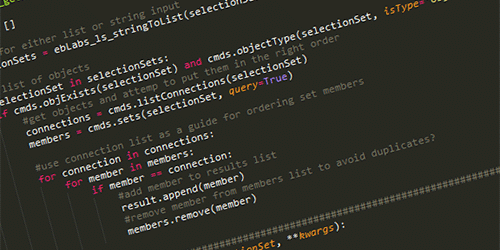
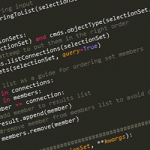
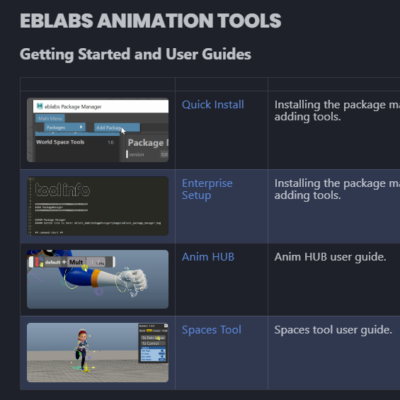
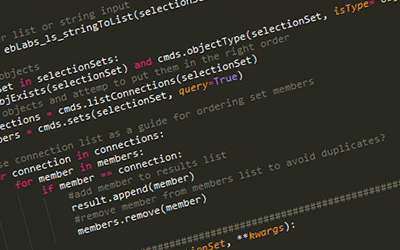
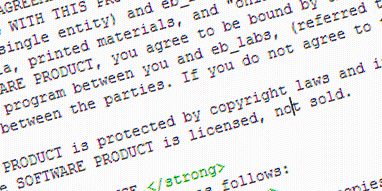
Sree
Hi , It's not working Sree