Description
Easily transform many objects at once, as a group.
- Translate and rotate your selected objects together as a group.
- Works with complex heirarchies.
- Relocate pivots on the fly.
Use the Package Manager for quickly installing and updating tools, get it here:
Package Manager Getting Started
| # | Step | More Info |
|---|---|---|
| 1 | Select | Select all the controls or objects you'd like to manipulate. |
| 2 | Click | Activate the Group Move Tool by clicking on the button. |
| 3 | Move/Rotate/Scale | Move your objects, when you release the objects will update their positions. |
| 4 | Finish | Deselect the Group Move node to exit the tool. |
- Hit the Insert key when the tool is active to move the pivot point.
- Using scale will move objects closer or farther apart.
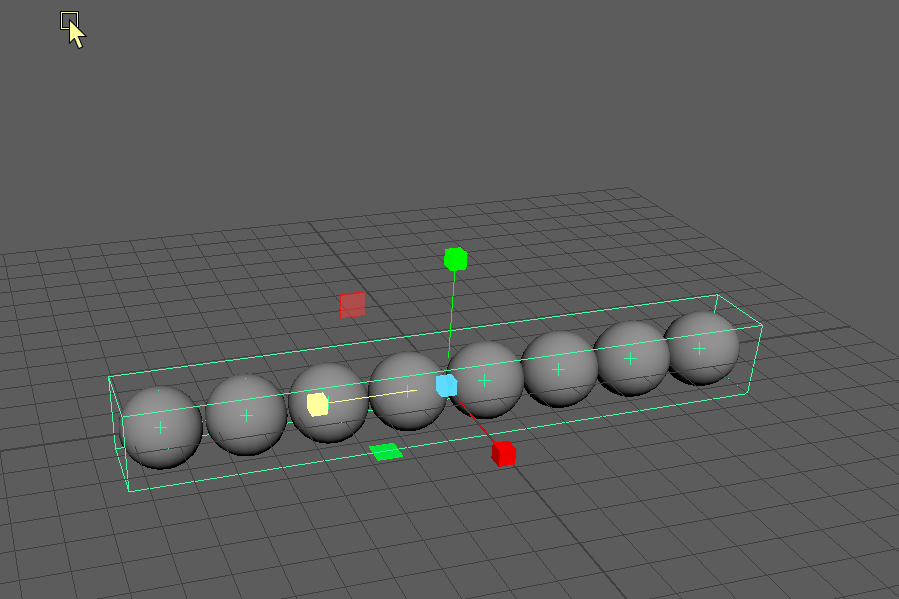
- Adjust the falloff from the channel box.
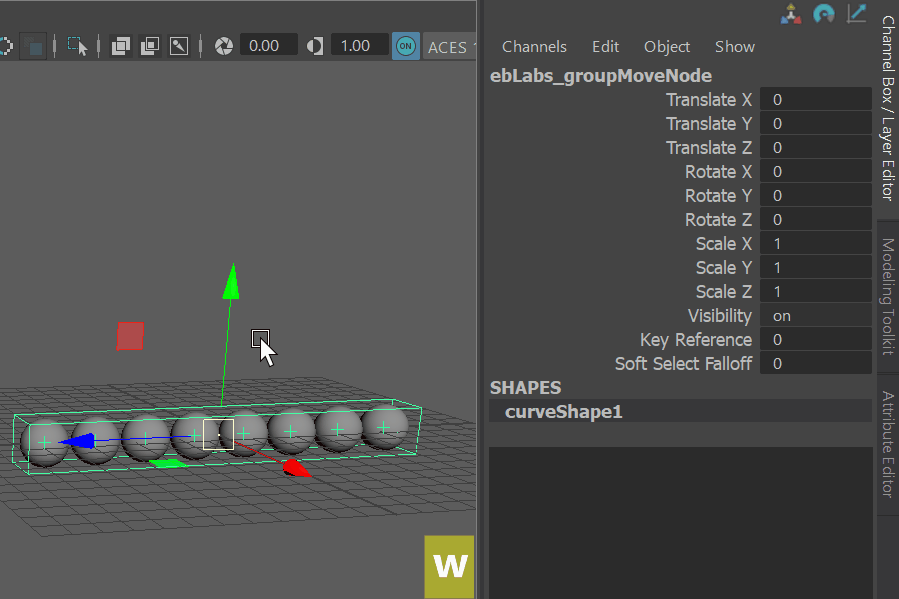
The Package Manager makes installing a simple process, Package Manager Getting Started Although, if you still need to do this manually here's how.
Tools should be installed to a common eblabs_hub folder. The install path should be one folder up from the eblabs_hub folder. Make sure that there are blank __init__.py files within all folders.
.
├── eblabs_hub
└── __init__.py
└── package_id
├── __init__.py
└── unzip package contents here
install_path = 'E:/path/to/maya/scripts'
package_id = 'GroupMoveTool'
import os
import sys
if not install_path in sys.path:
sys.path.insert(0, install_path)
import eblabs_hub.GroupMoveTool.scripts.GroupMoveTool as tool
tool.GroupMove()
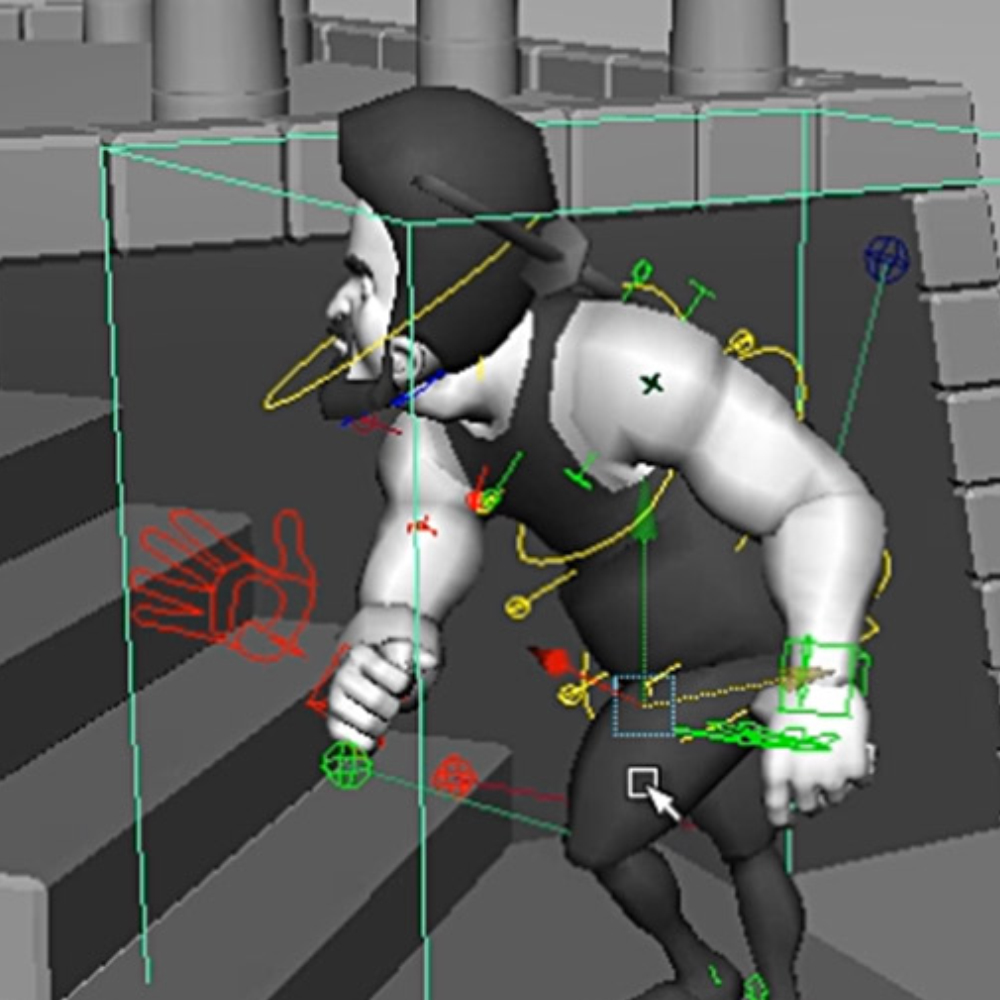

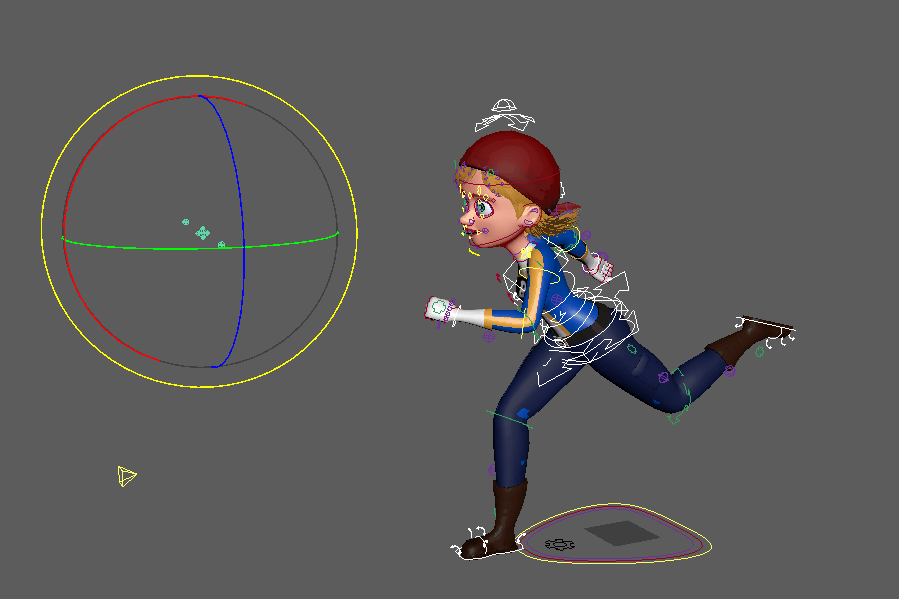
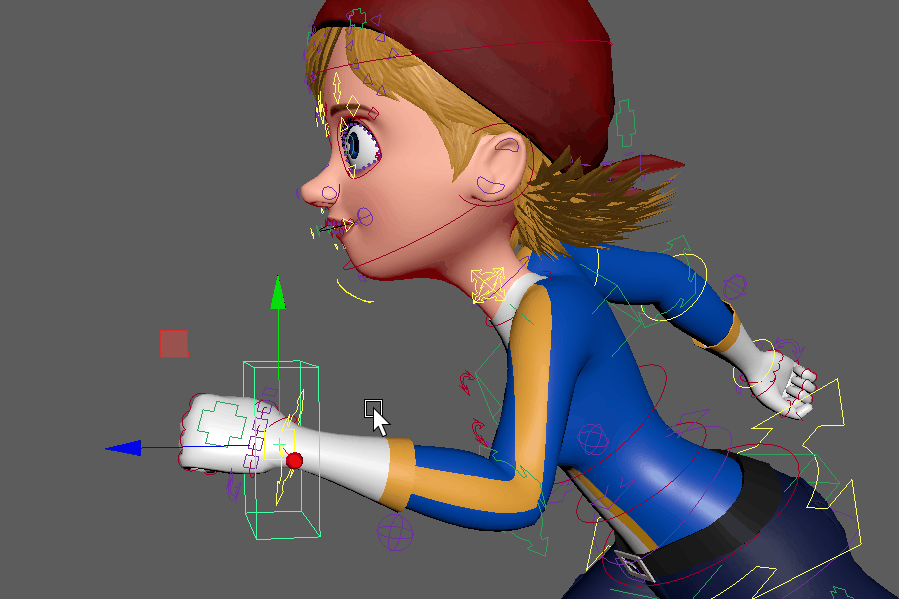
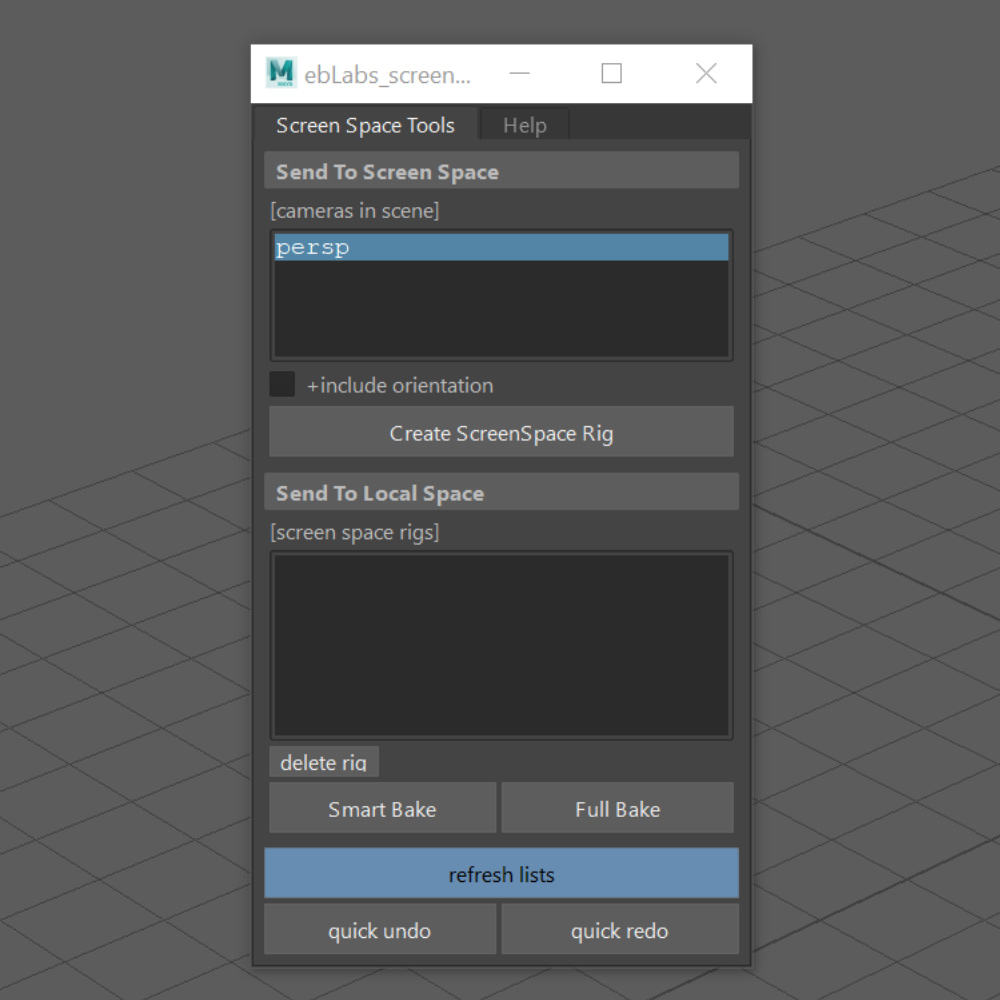
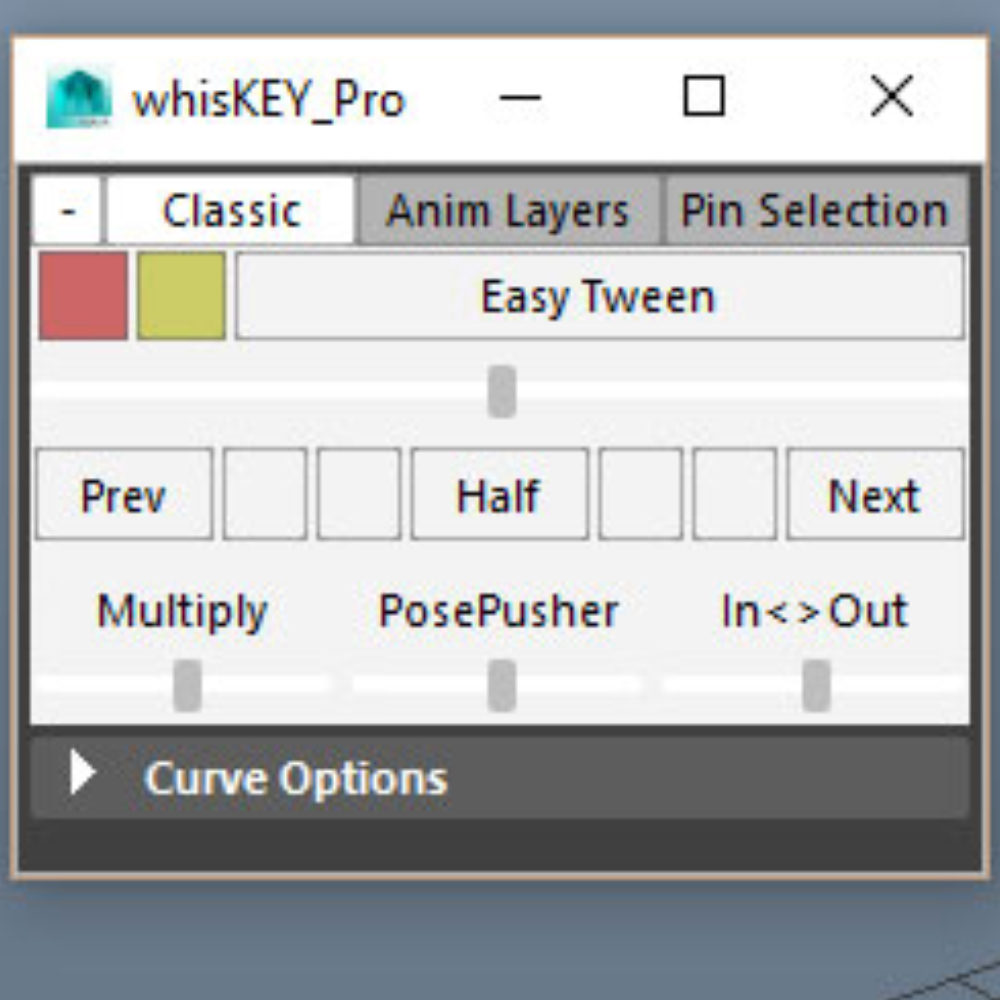
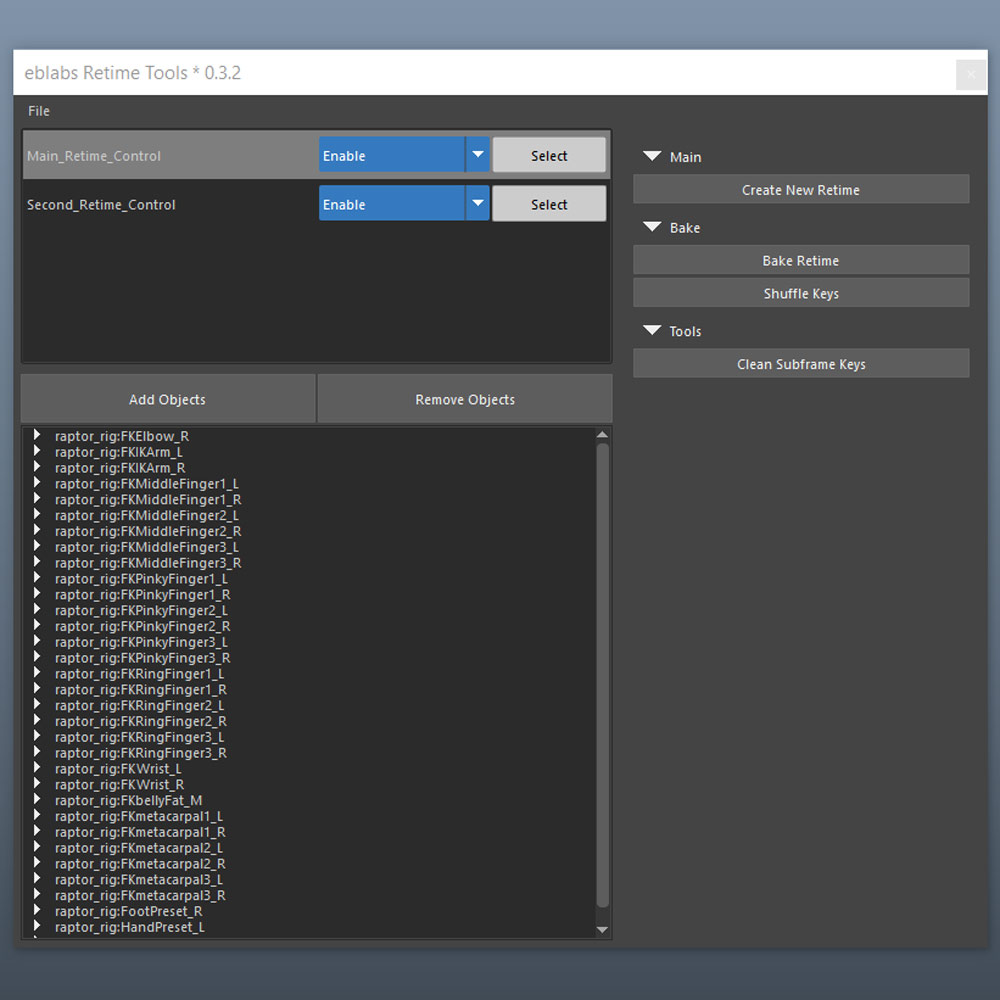
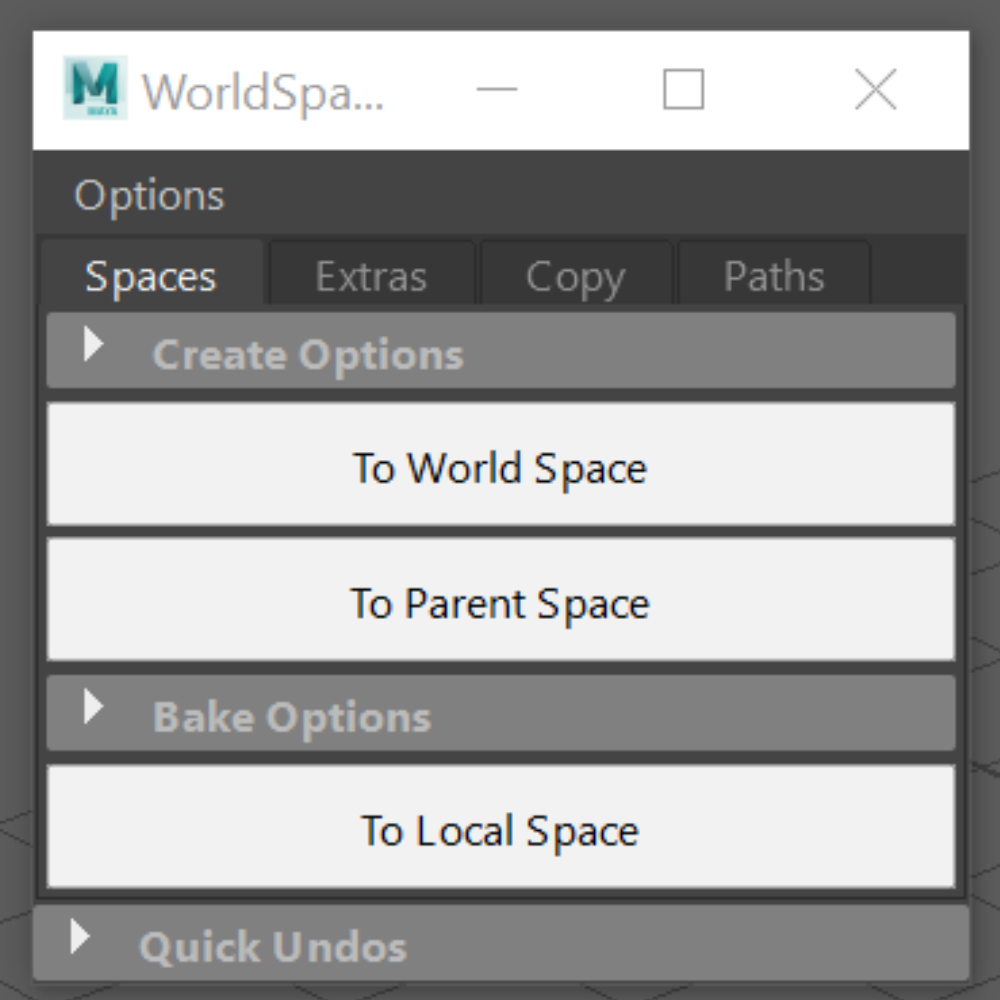
Davide (verified owner) –
Great tool, but more important great support! TNX Eric!
Davide
nick (verified owner) –
Group Move Tool does exactly what you want, allowing you to move multiple controls or objects relative to each other in a fast and intuitive way, eliminating time wasting creating unnecessary groups and locators.
morgread@gmail.com (verified owner) –
This tool is an absolute pleasure to use and has literally saved me days of work.
Jonathan (verified owner) –
awesome tool, I add 4 stars only because there is sometime a error message when I use the picker to select controls of the character.
And when I select manualy in the scene it work. And sometimes the temporary global control do not appear, so I repead the selection and he didn’t work anymore. Have to take the previous saved file to do it correctly. Don’t know why.
But when it works it save me so much time XD Thanks for this tool !
Adelmo83 (verified owner) –
Great tool!, Group Move Tool is an indispensable tool, easy and handy to use!!.
Cagatay Ozkan (verified owner) –
Hi group move tool is so exiting and promising but its not suitable for animation. i want actively trying to use it during animation. it’s so hard with animation because while group script active i have to correct pivot position with every timeline scrubbing. I guess Pivot position is not designed for timeline movement. This flaw causes the script unusable during animating. It’s so sad! Only using methot is without any timeline scrubbing or moving you will activate the script change pivot and manipulate the pose and exit the script… key the new positions and pick the new keyframe, activate the script again, change the pivot position again, exit the script again, key the anim controller again, change the new keyframe again ….. and vicious cycle again…it’s so sad!
My other comlainment is about very hard to reaching you. Your email is not active and emails can’t reach you. it’s another sad thing.
Cagatay Ozkan (verified owner) –
That wonderful script’s developer Eric contacted me right after my review and i described the problem with a video record. And he solved the problem right now and it works for animation perfectly.
Why i will use this script daily basis because i don’t like parent constraints or zv parents. Because if in the scene there is so many object for interaction with character then constraints so complicated and time consuming. I was constantly baking after every interaction and it means so many keys in the scene and it’s so hard to make changes or edits after baking the constraints. it was a nightmare sometimes.
For this reason i worked 1 year with animbot’s group move tool similliar script. It changed my constraint workflow in animation. But it was so buggy and it was causing sometimes crashing to maya. And that was very bothering. Also my previous company was bought that account to me. But it was 2 years ago. I don’t want to buy animbot due to subscription model. I was looking for animbot’s alternative group move script and i confront with Eric’s hidden gem group move script.
If you don’t like constraining 2 object like attaching sword to hands or something. Or if you are making fast previs anims and character and object interactions so fast via just posing… then you need to buy this script immediately.
Note: Script have a hidden bake feature and its so useful you need to use it. When you press next key shortcut button script will automaticly bake from active timeline number. But you wont see the keys. After exitting the script you will see the baked keys.
Why it is important? Because When script active if you after “rotating” objects you need to bake between 2 key pose other wise due to computer interpolation, objects will go on straight path because there is no inbetween key. Computer will complete that space with straight path automaticly. But If you bake it it will be perfect rotation between 2 keys
Cagatay Ozkan (verified owner) –
It is me again so sorry for spamming i mentioned that, next key shortcut makes bake key and makes inbetween but i realized when script active via just left clicking in timeline to inbetween of 2 key poses it causes making inbeetween or baking key. Literally It is a genious touch and i am speecless!!!