Description
This bundle keeps getting better and better. Now includes:
new World Space Tool
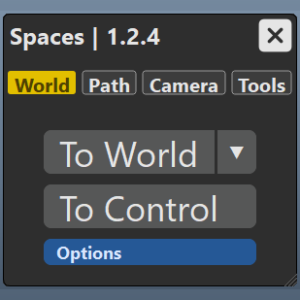
- Layers Support
- Integrated Screen Space Tool
- Path Spaces
WhisKEY animation toolset and Anim HUB
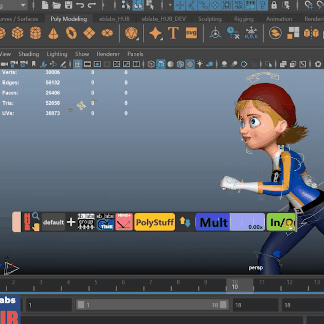
- Set inbetweens and manipulate animation
- Access these and many other tools through the Anim HUB Toolbar
Retime Tool
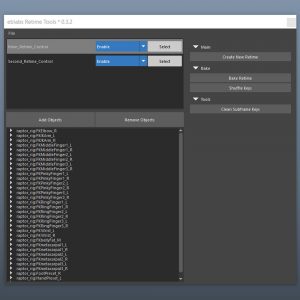
- Best in Class Retiming Toolset
- Preserve keyframes
- Supports multi retimes in one scene
Getting Started and Documentation
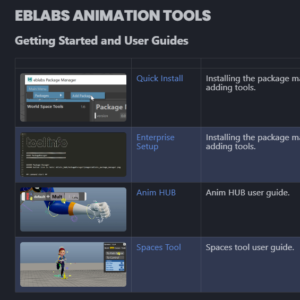
https://learn.eblabs.com/

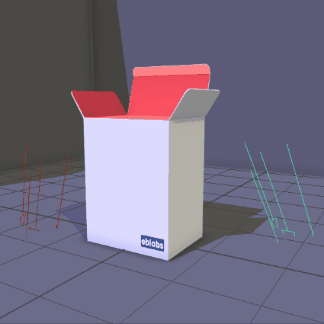
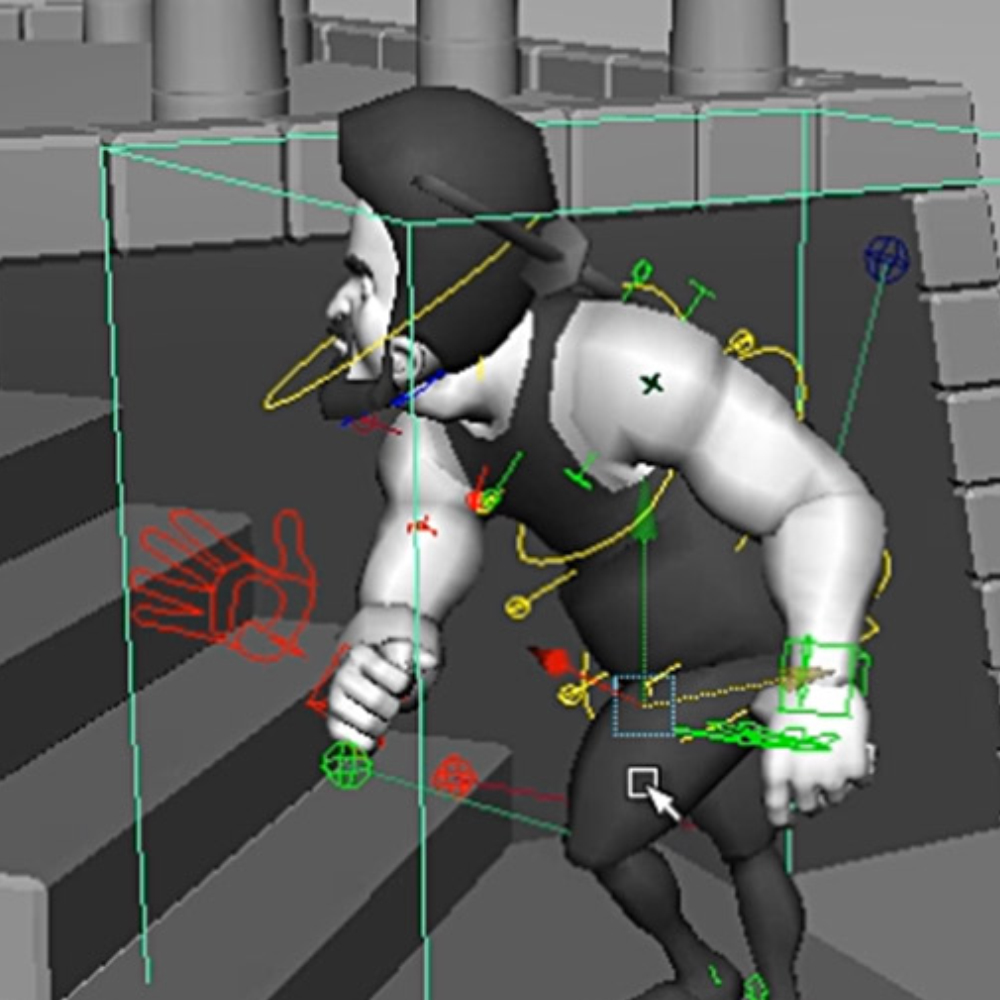
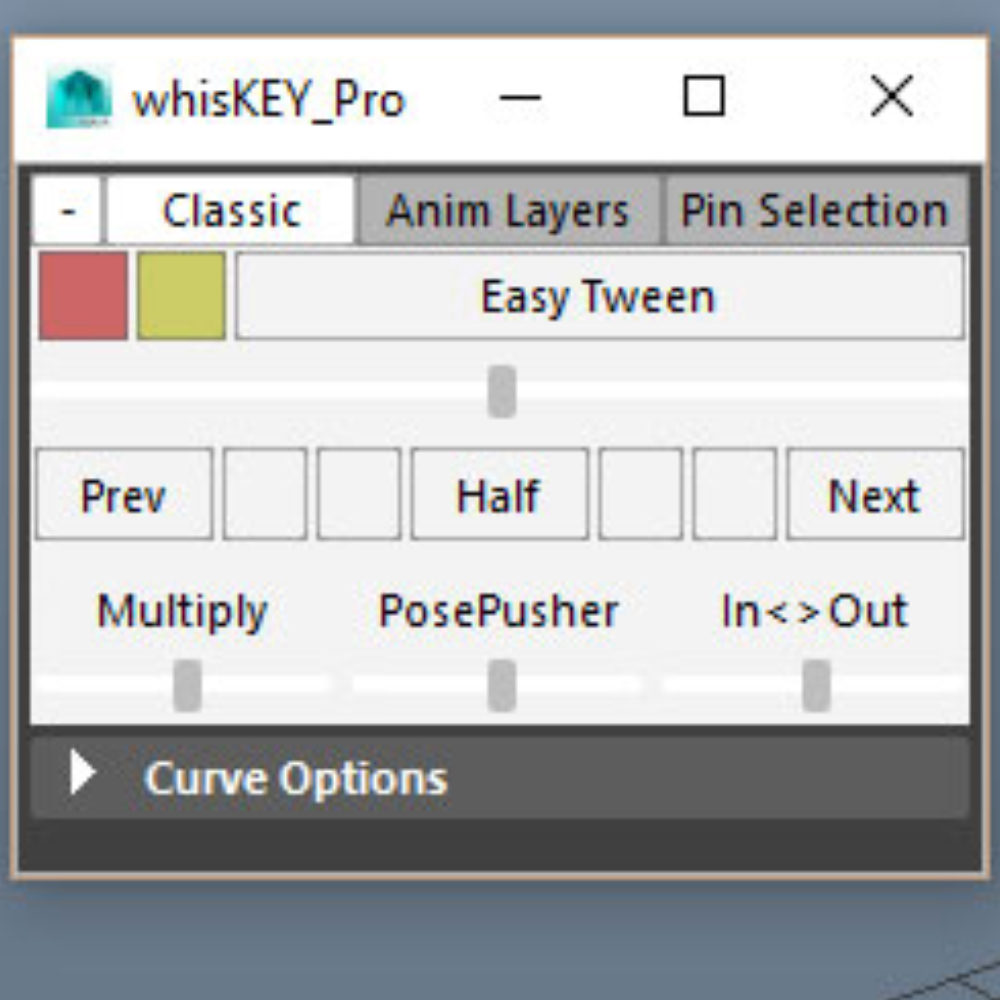
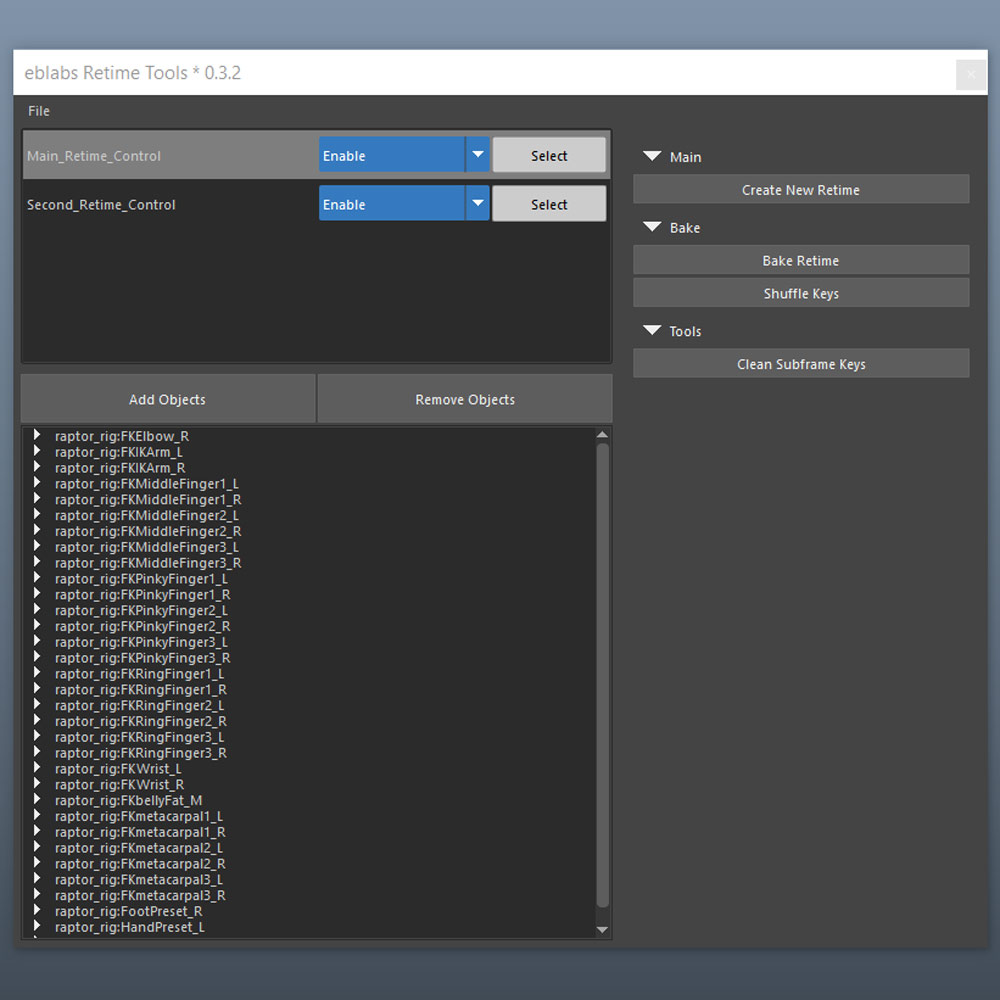
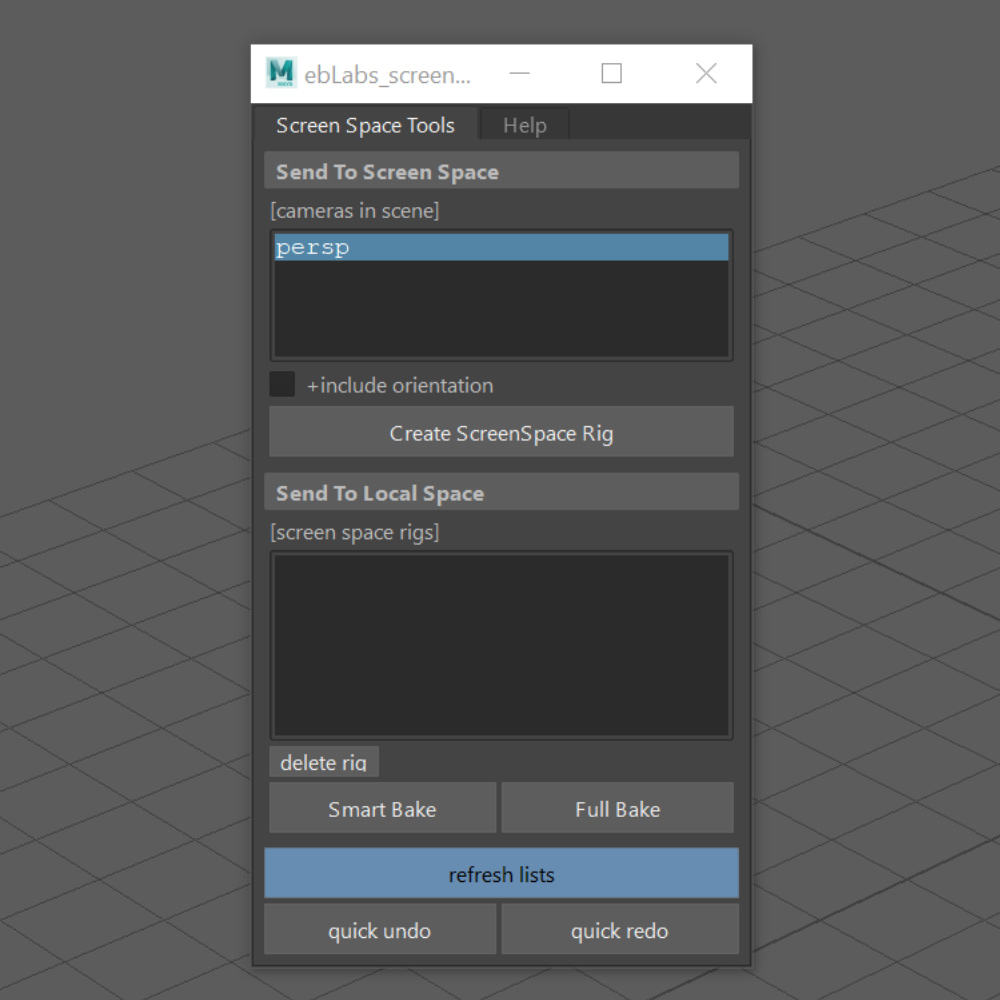
Reviews
There are no reviews yet.