Description
Advanced animation tools for manipulating animation and switching between local, world space, and other parent spaces.
- Manipulate your animation in world, local or any other parent space.
- Really useful for fixing up foot sliding with cycled animation.
- Create mini rigs on the fly with existing animation.
- Animator friendly, can full bake or only use keyframes you the animator created.
- Efficient, can batch process multiple objects simultaneously.
- Super flexible and can be used on nearly any type of animation control or rig.
Use the Package Manager for quickly installing and updating tools, get it here:
Package Manager Getting Started
| # | Area | Description |
|---|---|---|
| 1 | Menu | Menus and options. |
| 2 | Tabs | From here you can find all of the different modules. |
| 3 | Tools Area | Tools for each module can be found here. |
| 4 | Quick Undos | Disables the viewport during undo and redo. |
| UI | Options |
|---|---|
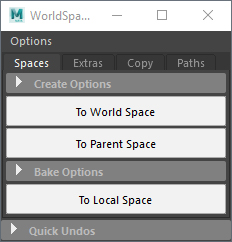 |
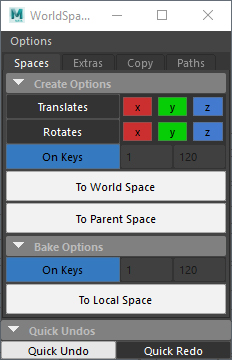 |
| Item | Description |
|---|---|
| To World Space |
|
| To Parent Space |
|
| To Local Space |
|
| Options | Description |
|---|---|
| Translates + Rotates | Use these options to select what specific channels are included. |
| On Keys | Select whether the tool uses your existing key frames, or is baked out for a specific frame range. Highighting a range on the timeline also works to set a time range. |
| Item | Description |
|---|---|
| On Keys | Toggle between smart baking on keys or full baking for a time range. |
| Maintain Offset | When copying animation you can choose to maintain the current offset. Leaving this will copy animation as is. |
| Copy Anim A to B(s) |
|
| Copy Anim (Single Frame) A to B | Click to copy the current position and rotation. |
| Item | Description |
|---|---|
| Create Paths For Selected | Click here to create nurbs curve paths that matches your animation. |
| Rebuild Slider | Use this to simplify the nurbs curve. Set the number of CVs with the slider and click to rebuild the curve. |
| Animate Locator |
|
| To Path Space | Select your animation controls and then click.
|
The Package Manager makes installing a simple process, but if you need to do this manually here's how.
A great place to install these tools is in the maya/script folder, please see the folder structure below to setup your tools in the simplest way. Tools should be installed to a common eblabs_hub folder. The install path should be one folder up from the eblabs_hub folder. Make sure that there are blank __init__.py files within all folders.
.
├── eblabs_hub
└── __init__.py
└── package_id
├── __init__.py
└── unzip package contents here
Make sure to reference the parent folder of your /eblabs_hub folder.
Bad:
install_path = 'E:/path/to/maya/scripts/eblabs_hub'Good:
install_path = 'E:/path/to/maya/scripts'install_path = 'E:/path/to/maya/script/'
package_id = 'WorldSpaceTools'
import os
import sys
if not install_path in sys.path:
sys.path.append(install_path)
import eblabs_hub.WorldSpaceTools.scripts.worldspace as tool
tool.window.load()

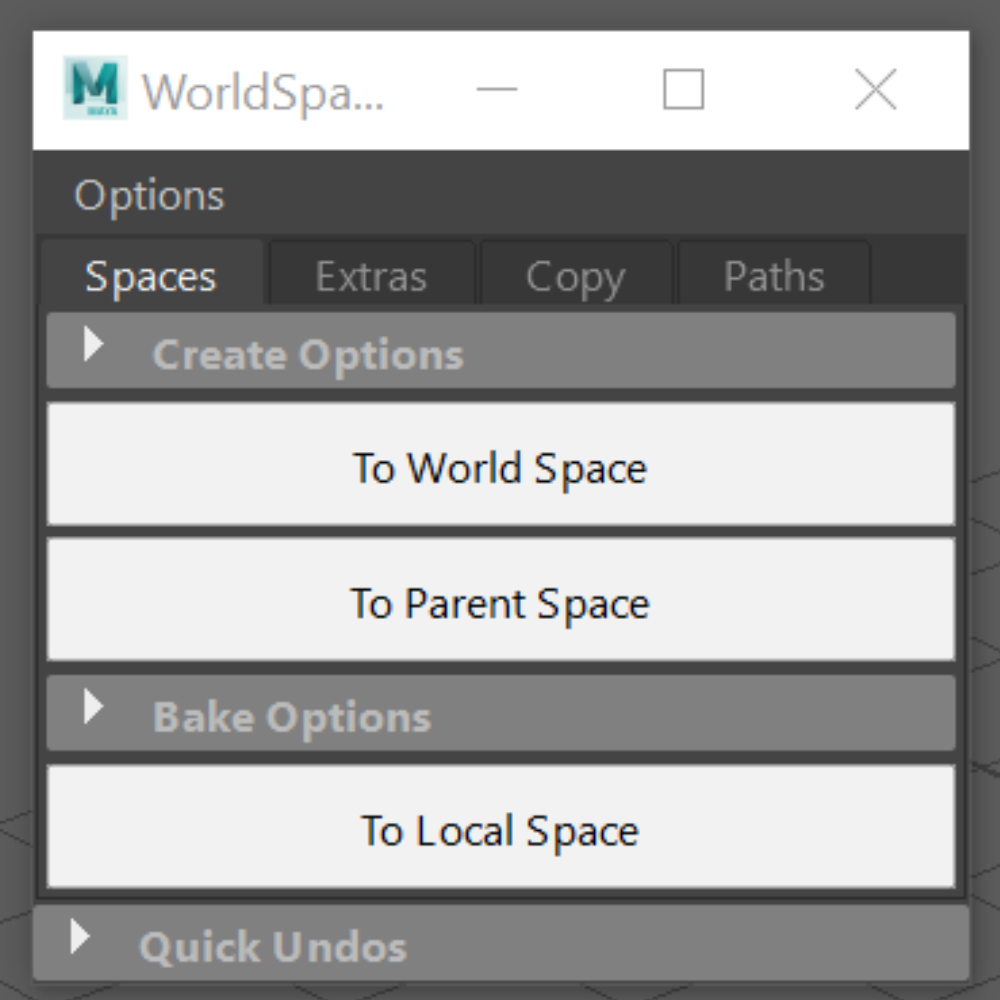

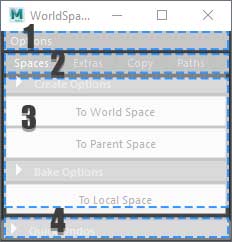
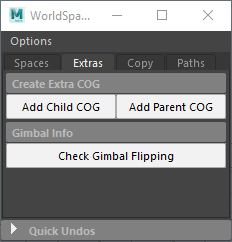
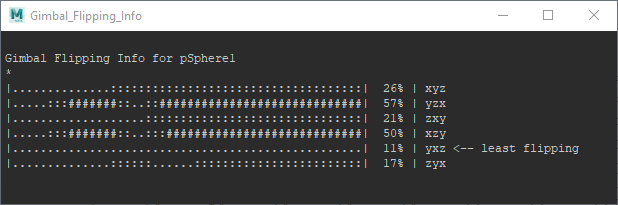
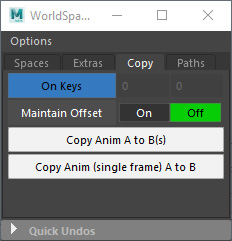
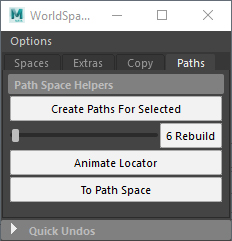
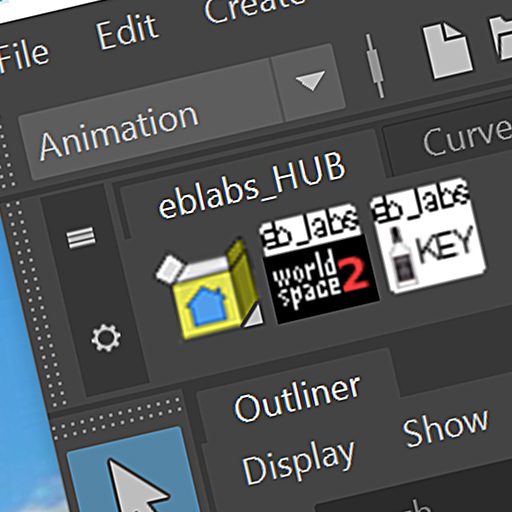
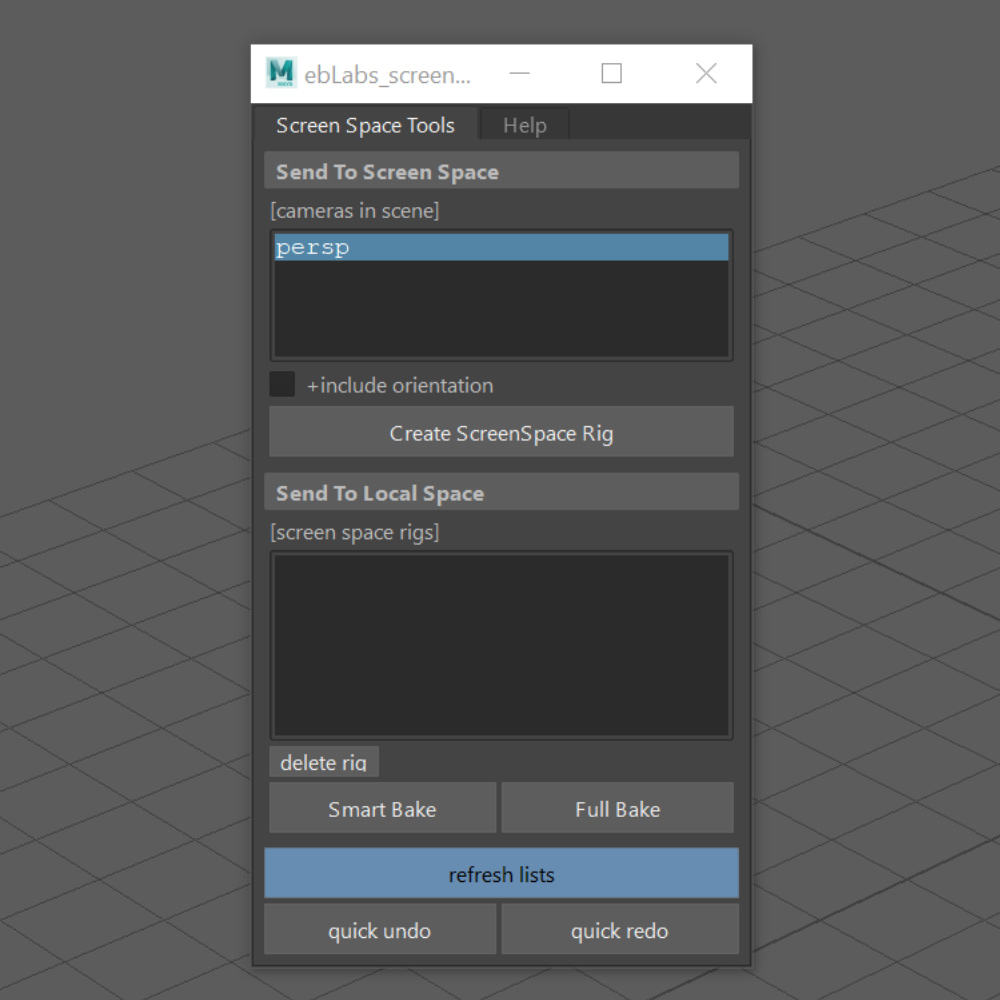
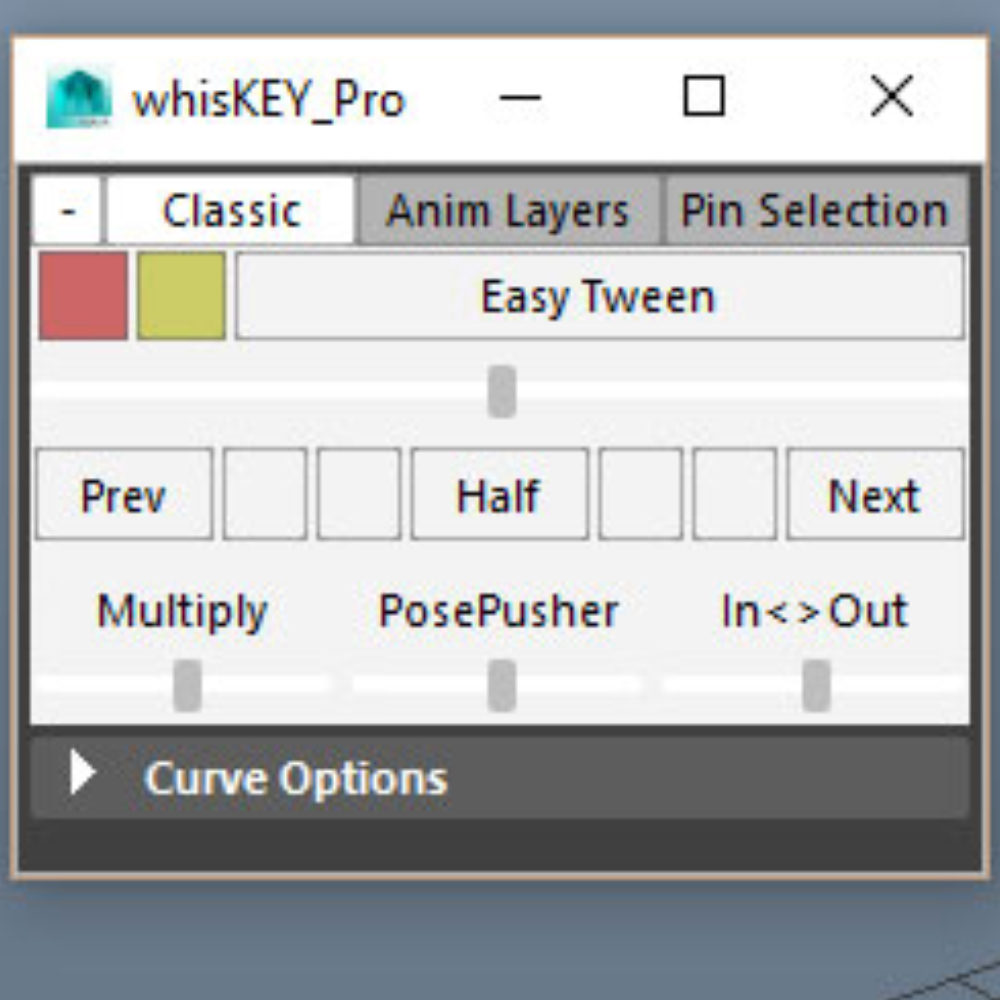
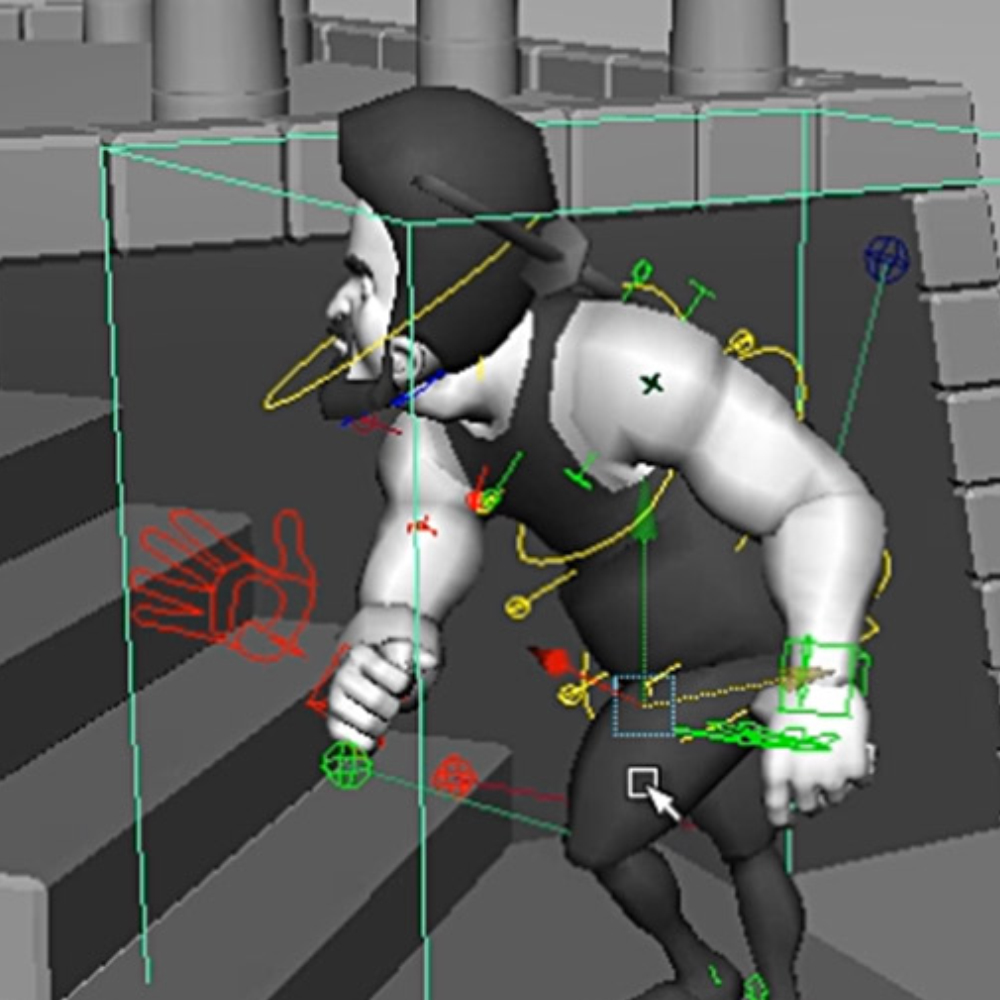
Jonathan (verified owner) –
Awesome tool, I always use it with blocking animation. Good job bro ! +rep
copyhourstefan (verified owner) –
Hi Eric,
I mailed you this question before.
What is the difference between Studio and Single User license?
Eric –
Hi @copyhourstefan,
My apologies I didn’t receive your message. How did you contact me?
The two options are related to licensing. Single, is for an artist who is using the tool themselves. Studio is for a company where the cool is then allowed to be installed for a team.
More detailed info here:
https://eblabs.com/license-agreement-2/
Hope this helps!
copyhourstefan (verified owner) –
Thanks Eric. I think I tried to use the email form. I have a small request. Can you add different control shapes as well? Like a Locator or Cube? The user can switch in between just like switching colors.
Daniel Klug (verified owner) –
Hey Eric,
We’d like to consider a studio license but there is no direct access to the license agreement on this page. Would you please add a link to it from here?
Thank you!
Adelmo83 (verified owner) –
wonderful tool!!!, really very useful, easy to use.
mac son (verified owner) –
thanks for this amazing product, further i think this tool may have function to choose rotate order: xyz, zxy,…etc
this will helpful so much more in animation especially for rotate controls like hips, spine, chest
in this time, this tools take easy for control that have both translate and rotate attribute, it’s not have much profficient with rotate only
Nattida Phummiamorn (verified owner) –
Best script!!!
miroslavsestakov (verified owner) –
One of the best scripts I’ve ever used! Well done!
Eric (verified owner) –
Thanks so much for the feedback!!